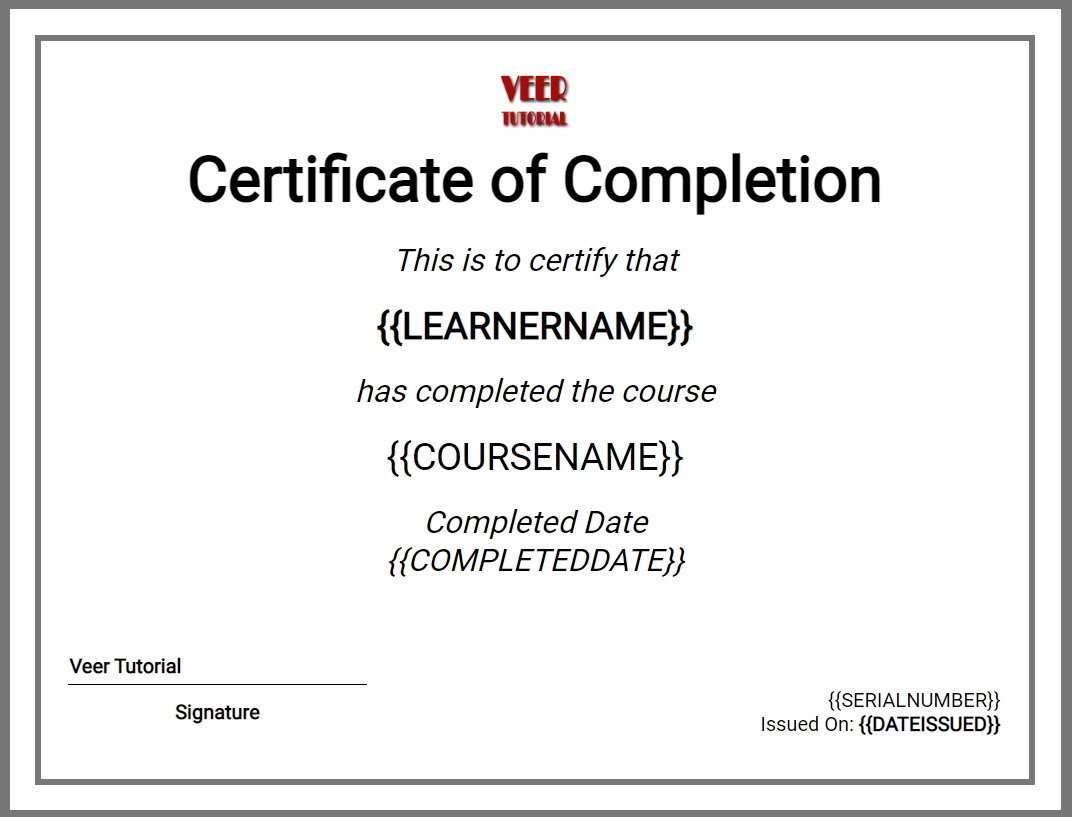About the course
Hello Friends. welcome to our course on Pro Engineer Creo software.
Pro Engineer (pro/E) is 3D CAD/CAM/CAE software developed by PTC corporation.
In 2010, the company has changed its name to creo parametric.
this course designed in such a way that you will learn about all important tools and commands of the software.This is a streamlined course to take you from knowing nothing about creo to give you all the knowledge and skills needed to become a certified creo designer. This course should enable you to, with confidence, use creo to design your next innovation. After this course, you can proudly list your creo skills in your resume
What You'll Learn
- known the complete details of 2-D sketch modeling tools such as lines,circles, rectangle etc.
- learn how to create and design 3-D models and shapes using various commands like extrude,sweep,blend and many more
- learn to create complex shapes using surface modeling feature .
- create assembly , drawings and projections of parts and components.
- sheetmetal modeling
- learn about parametric based approach to design your models.
- Confidently list your creo skills in your resume
Requirements:
- You should have basic understanding of computer. That's it you need to know!
- creo parametric 2.0 or any higher versions
- No prior knowledge. Just the desire to learn and create awesome designs.
Who this course is for:
- anyone who wants to learn any computer aided designing.
- individual who wants to learn the creo/ProE software.
- mechanical engineers and graduates who are interest is design.
- working professionals who wants to enhance their skills on CAD software.
- Individuals wanting to get a better job via creo design skills
- Individuals wanting to list Creo skills in their resume