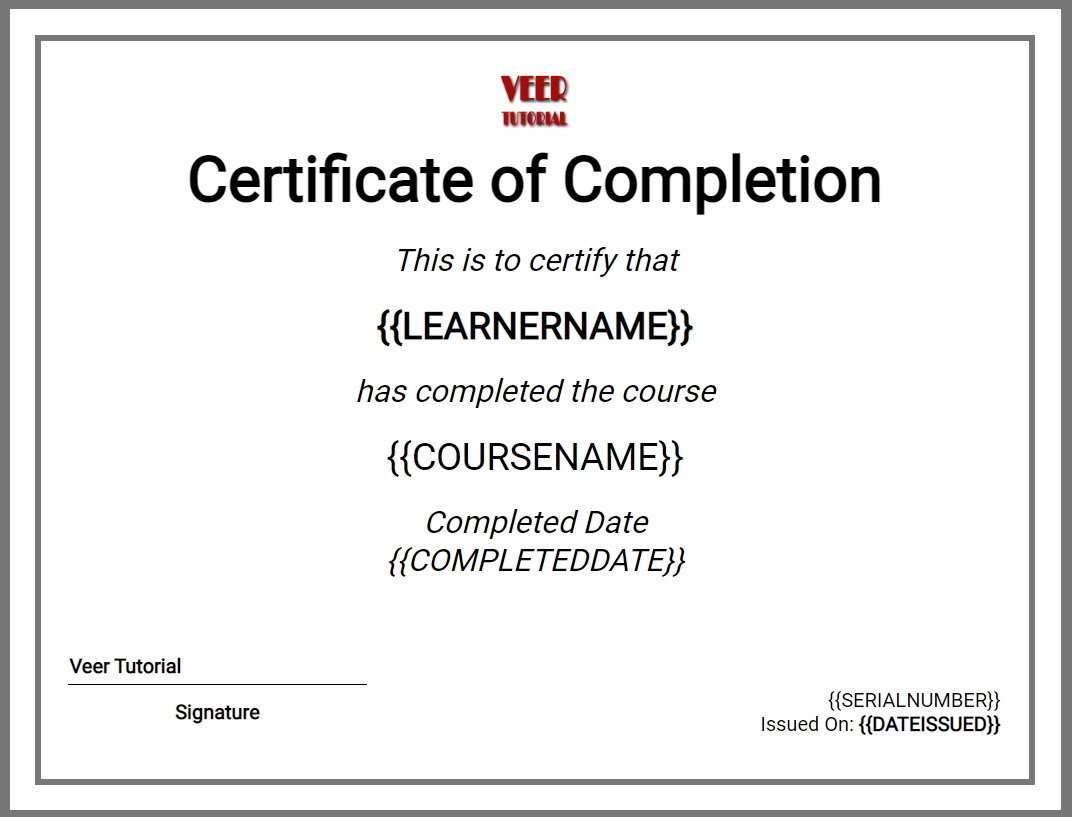About the course
Google Sheets becomes a very popular spreadsheet program because First, it's FREE, Secondly, Cloud base simply log in to your account on any device and start working, above all Flexibility of use, Getting improved day by day.
So keeping Google Sheets' importance in mind, you need to get familiar with the Features & Functions of Google Sheets as quickly as possible.
We bring this Google Spreadsheet course for you to get in-depth knowledge of Google's Free Wonderful Program.
This course will begin from a very basic level, once you complete you will be able to do complex calculations, make formats within minutes, create Dynamic MIS Reports, Use Google Forms, Create Dynamic Dashboards & So....
What You'll Learn
- Learn how to use Google Sheets from Scratch
- All Advance Functions Vlookup, Filter, Finance etc
- Create Forms for Collect Data directly in Google Sheets
- Pivot Table for MIS Reporting in Depth
Requirements:
- You require a Google Account and a computer or tablet or mobile
- Most Important your DESIRE to learn
Who this course is for:
- Any person who wants to become expert in Google Sheets
- All big fortune companies now moving to Google Product So future is Good if you want to upgrade yourself
Features:
- Real-world examples help you to crack interviews and get a good job in the market.
- Working professionals can improve their skills for a better opportunity